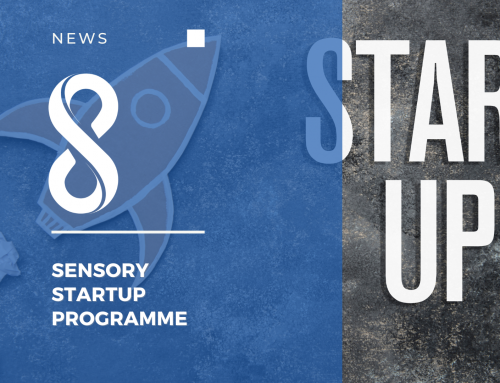New logo, new features and international events!
As a tech company, our goal is to strive to improve everything about us, our services and our product. This also includes the way we communicate with the general public and the kind of image we wish to project outside. We’ve been up to several new things in all of these different fields over the last few months and now it’s time to share them with you, starting from the most evident. So, without further ado: here is our new logo!
A change of clothes
After the launch of the unique “box” solution, we needed to tell the world about the other side of our product: the web version, cloud computing, Internet of Senses and consultancy services.
We did it with a new logo, made of essential traits, functional and strong yet dynamic. We also chose to put in this rebranding our full company name Smart Sensory Solutions, to show and highlight all of our team’s voices and all of our product’s versions.
The innovative, box-operated “Local” version is still one of the available licences of our product. An easy way to digitalize your lab or to transform any premise anywhere in a sensory testing site, using any digital device, without giving up the power and the simplicity of the cloud applications.
We’re very excited to show you Smart Sensory Solutions’ new “clothes”.
Same contacts, way cooler than before!
www.smartsensorysolutions.com

Furthermore, product update!
Of course, adopting a new logo changes our external appearance. But what about the product? There are quite a lot of new things available from this month.
Our product’s latest version 2.10.0, freshly released in these days, includes: